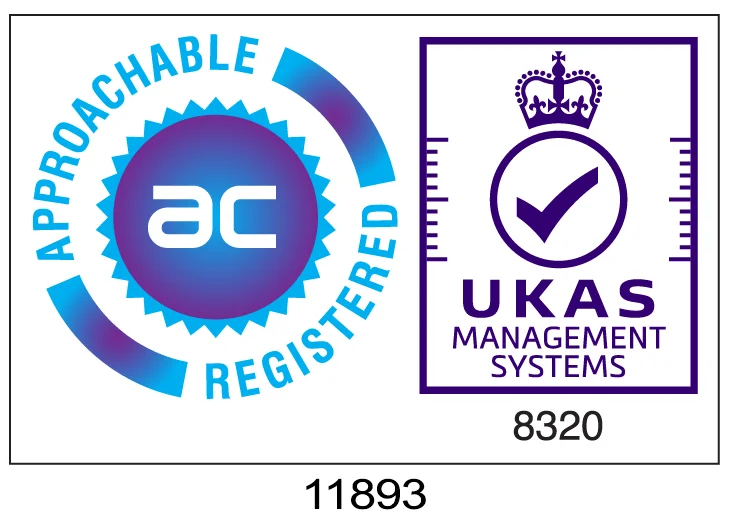Workforce scheduling isn’t just about organising rotas. It’s about optimising, productivity, cutting costs and improving employee satisfaction. Workforce demands can change quickly and issues can arise. And the right scheduling solution can be the difference between costly chaos and high-performing operations.
This guide outlines the 7 key features to look for in workforce scheduling software in 2025, so you can choose a solution that scales with your organisation and delivers measurable ROI.
1. Real-Time, Dynamic Scheduling
Traditional static rotas don’t work in fast-moving environments or for large businesses. A modern and dynamic scheduling solution should automatically adjust schedules are availability, locations or demand changes. While still allowing planners easily adjust according to their insight. This ensures the right people are in the right place at the right time.
-
Instantly react to sickness, delays, or urgent jobs
-
Maximise coverage without overstaffing
-
Reduce manual rework and stress on planners
2. Automated Shift Planning & Optimisation
Automated scheduling takes the guesswork out of workforce planning. Intelligent algorithms build optimal shift patterns based on availability, skills, location, and demand forecasts. At the same time, organisations should have the the flexibility of manual scheduling, so they can blend automated scheduling with human intervention.
-
Faster rota creation, often in minutes, not hours
-
More balanced workloads across teams
-
Less reliance on spreadsheets or manual processes
Discover how Totalmobile’s smart scheduling system provides the best of both worlds – automated efficiency with the control of manual scheduling if needed.
3. Mobile Access & Self-Service
Your workforce isn’t sitting behind a desk. So your scheduling software shouldn’t either. A mobile-first approach gives field teams and shift workers real-time visibility of their schedules and the ability to request changes, swap shifts, or log availability from anywhere.
-
Empower staff with self-service functionality
-
Reduce admin time spent on calls and emails
-
Improve engagement and retention rates
Did you know? Self-service scheduling software can lead to a 25% reduction in operational staff costs.
4. Compliance & Audit-Ready Reporting
Scheduling isn’t just about meeting demand. It’s also about meeting regulations. A strong scheduling platform automatically considers working time rules, certifications, rest periods and skill requirements, ensuring compliance by design.
-
Prevent unintentional breaches
-
Keep clear, auditable records for regulators
-
Reduce legal and financial risk
This is especially critical for sectors like healthcare, emergency services, and utilities.

5. Seamless Integration with Other Systems
Scheduling doesn’t happen in a silo. Your scheduling solution should work seamlessly with your other tools . Including job management, payroll, HR, and asset tracking systems.
-
Avoid duplicate data entry
-
Create a single source of truth
-
Ensure smooth workflows across departments
Pro tip: Integration helps speed up reporting, improve accuracy, and cut operational overhead.
6. Real-Time Dashboards & Intelligence
Visibility is key to operational control. Real-time dashboards give you the insights to make smarter scheduling decisions in the future. Not just reactively, but proactively.
-
Live workforce monitoring and alerts
-
Demand forecasting and capacity planning
-
Insight into utilisation, travel, and overtime
Example: One organisation reduced 9,000 unnecessary visits annually through better scheduling insight.
7. Scalability Across Industries
Whether you’re scheduling field engineers, frontline healthcare staff, public service teams or utilities crews, your scheduling solution should scale with your business, adapting to your specific operational demands.
-
Healthcare: Match staff to patient demand
-
Utilities: Optimise routes and minimise travel
-
Emergency services: Manage dual crews and response times
Discover Field First: one platform that grows with your organisation, today and tomorrow.
Why These 7 Features Matter
Many organisations still rely on spreadsheets or static tools to manage complex workforces. In 2025, that’s not sustainable. The right workforce scheduling software enables you to:
-
Increase workforce capacity by up to 30%
-
Reduce travel and overtime costs
-
Improve service quality and employee satisfaction
-
Support compliance and governance effortlessly
Ready to learn more about what workforce scheduling software can do for your business?

FAQs
What’s the difference between static and dynamic scheduling?
Static scheduling uses fixed rotas that don’t adapt to real-world changes. Dynamic scheduling automatically adjusts in real time based on demand, availability, and location, while still allowing human oversight.
Can scheduling software handle last-minute changes?
Yes. Modern scheduling platforms allow planners to respond to cancellations, sickness, and urgent jobs quickly, often automatically.
How does smart scheduling improve employee satisfaction?
By giving employees visibility, control over their shifts, and fair allocation of work, smart scheduling reduces frustration, burnout, and attrition.
What is staff scheduling?
Staff scheduling is the process of planning and assigning work shifts for your team. It ensures that the right people with the right skills are in the right place at the right time. Effective staff scheduling balances workloads, reduces reliance on spreadsheets, and helps organisations manage capacity efficiently. This includes workforce planning, rostering, and forecasting for peak or quiet periods.
Which software is best for scheduling field workers and managing jobs?
The best software for scheduling field workers combines automation with flexibility. It allows managers to assign jobs based on technician skills, location, and availability, while enabling teams to handle last-minute changes with ease. Leading solutions integrate job scheduling, dispatch, and mobile access, helping field teams complete more jobs efficiently and reducing admin overhead.
Totalmobile enables organisations to optimise job allocation based on skills, location, and availability, while allowing field teams to respond quickly to changes, complete jobs efficiently, and reduce paperwork.
What are the best solutions for remote or mobile workforce scheduling?
For teams that operate remotely or across multiple locations, mobile workforce scheduling software is key. The best solutions allow employees to view and update schedules via mobile devices, accept or swap shifts, and receive job details in real time. This improves communication, reduces errors, and ensures teams stay productive even when on the move.
Totalmobile’s mobile solution ensures field teams stay informed, responsive, and productive, making it one of the leading choices for organisations managing mobile operations.