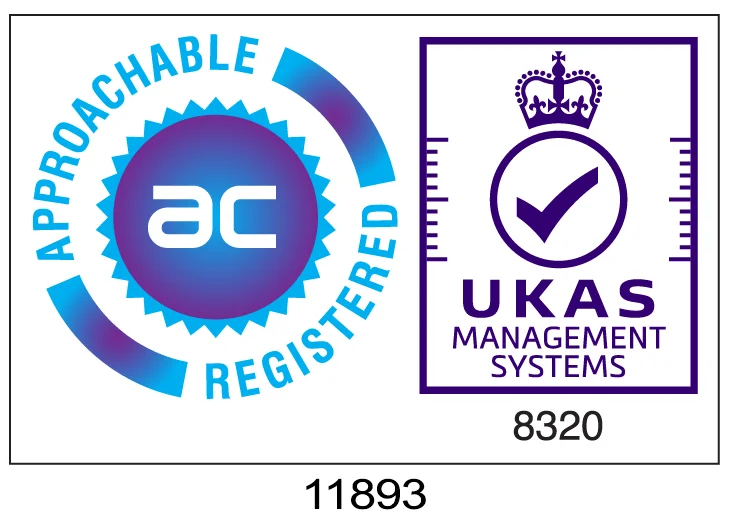Dynamic Scheduling (Optimise) – Enhanced Navigation Experience
Welcome to the latest enhancement to our Dynamic Scheduling (Optimise) capability. In this update, we are introducing a cleaner, more unified header layout that aligns with the broader Totalmobile Field First platform experience — making navigation simpler, faster, and more consistent across your scheduling workflows.
Despite the updated look and feel, all existing Dynamic Scheduling functionality remains unchanged. Your workflows, tasks, and processes will continue seamlessly as before, with an improved interface designed to boost your overall platform experience.
These updates not only support platform consistency but also reduce clicks, improve visibility of critical features, and help you get to what you need faster.
HERE ARE THE KEY ENHANCEMENTS YOU SHOULD KNOW:
Navigation Tools
- Home Button (Logo) – Clicking the Field First logo conveniently returns you to the Web Admin homepage, replacing the previous “Home” icon.
- Universal Back Button – Ensures quick and intuitive navigation to your previous page.
Resource Management
- Capability Badge – Clearly highlights the Dynamic Scheduling capability within Field First.
- Resource Search Bar and Filters – Continue to search and filter resources as before.
- World Name Indicator – Displays the current working environment.
- Job Warnings – Hover to view, click to filter directly within the job stack.
- Job Tray Button – Quickly open or close the job stack panel.
Support & Account Access
- User Menu – Access account settings, sign out, or return to Web Admin.
- Help & Support Menu – Quick access to product documentation, release notes, and customer support.
Scheduling Actions (Available to Enterprise customers)
- Bulk Commit – Commit all jobs within a set timeframe.
- Record Availability / Unavailability / Loan – Manage resource scheduling with precision.
- Map and Gantt Views – Visualise resources and schedules dynamically.
Getting Started
These enhancements represent a key step in our ongoing effort to deliver a consistent, intuitive experience across all Totalmobile capabilities. Download the attached PDF for a local version of our new navigation overview
For further details or support on navigating these changes, please contact your Customer Success Manager or visit our Support Portal for more.